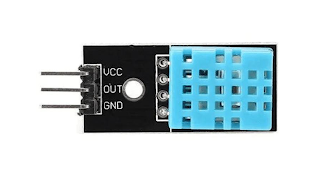In the previous part, we discussed the different types of mechanical accessories. Today, we'll learn more about the types of electronic accessories and, finally, we'll look at some DIY 3D printers.
Types of
Mechanical accessories:
- Radial Ball Bearing 623ZZ for 3D Printer
- Fan 5015 12V
0.15A Sleeve Bearing Brushless Fan
Radial Ball
Bearing 623ZZ for 3D Printer
The Radial Ball Bearing 623ZZ for 3D Printer/ Robot is a Double
Shielded Ball Bearing with 623ZZ ABEC-3 quality. 623ZZ Bearings are a popular
item that can be used in many applications that require this size. Each 623ZZ
bearing is closed with two metal shields on each side to protect the bearing
from dust or other possible contamination.
Bearings are
available in a variety of qualities. It is required for the majority of RepRap
3D printers. Our bearings are pre-lubricated by the manufacturer, so no
additional lubrication is required. These shields the bearing from dust and
potential corrosion.
Sleeve
Bearing Brushless Fan
The Sleeve
Bearing Brushless Mini Blower fan is simple to operate. It only requires a 12V
DC power source. The blower fan increases air velocity. They are primarily used
for exhausting, cooling, ventilating, and other similar purposes. It is
resistant to high temperatures and extremely long-lasting. Ideal for cooling
heat sinks on hot ends, prints, and other cooling requirements. Other
applications include forced cooling of PCBs and PCB components, active cooling
of hot end extruders, and SBCs such as the Raspberry Pi, Beaglebone Black, and
others.
Electronic
Accessories:
Electronic Accessories are one of the main parts of the 3D
Printer. Here are some of the electronic parts and their functions: -
- 3D Printer
Parts Spring for Heated bed MK3 CR-10 Hotbed
- 3D Printer
12864 Graphic Smart Display
3D Printer
Parts Spring for Heated bed MK3 CR-10 Hotbed
The 3D Printer Spring is for an MK3 3D
printer's heat bed. This spring provides good stiffness to the 3D printer bed
and prevents the printer bed from shifting during the print. This is critical
when printing a 3D print with a longer print time because the print will be
ruined if the bed shifts during the print.
These springs are strong helical
compression springs made of rectangular wire that is commonly used with die
sets. Rectangular wire reduces the solid height and increases the design's
space efficiency.
3D Printer 12864
Graphic Smart Display
The Printer 12864 Graphic Smart
Display is a display for a 3d printer. Using the "smart adapter," you
can easily connect it to your Ramps board. After connecting this panel to your
Ramps, you won't need your computer anymore because the Smart Controller will
power your SD card. Furthermore, all actions such as calibration and axis
movement can be performed using the Smart Controller's rotary encoder. Print 3D
designs without a PC by using a g-code design stored on an SD card.
DIY 3D
Printer:
DIY 3D printer kits are excellent in terms of quality and
low cost, and they produce high-quality prints. However, assembly requires time
and patience. It may also necessitate a certain level of expertise. Here are
some examples of DIY 3D Printers:
- Creality
Ender-3 Pro 3D Printer DIY Kit
- Creality
Ender 3 V2 3D Printer


.png)











.png)
.png)
.png)



.png)
.png)